How to export and import a Multicharts Performance Report
- Make sure your strategy is loaded and open the Strategy Performance Report.
-
Click on the save button and chose a location for the file.
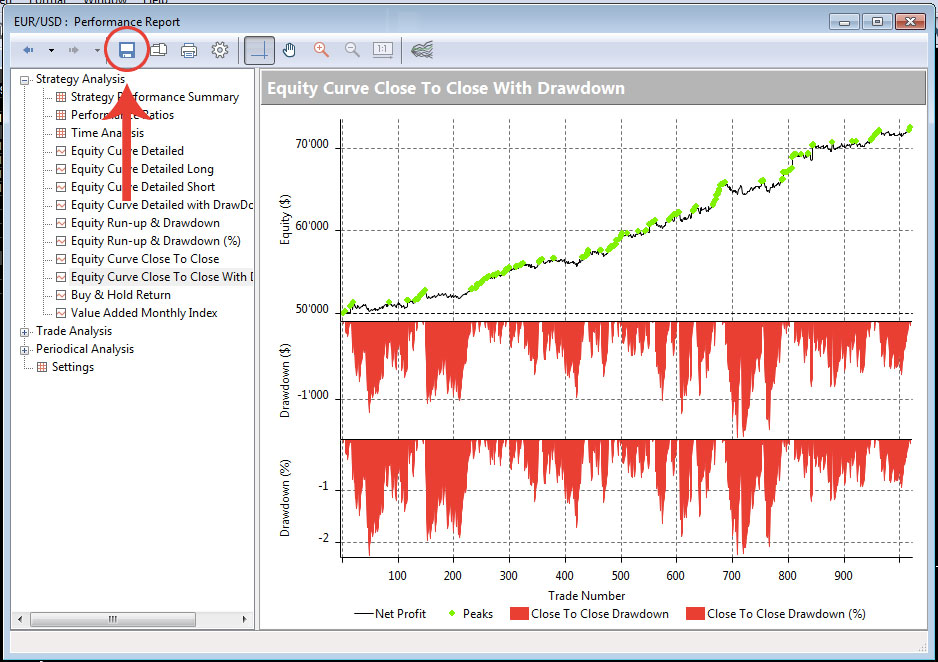
-
Select Trades only, this speeds up the export from Multicharts and the upload to Backtestlab.
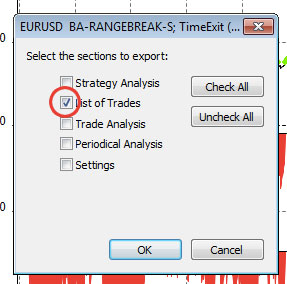
- Upload the saved file here.
How to analyse a Multicharts Optimization Report
-
Only select the fields that should be optimized:
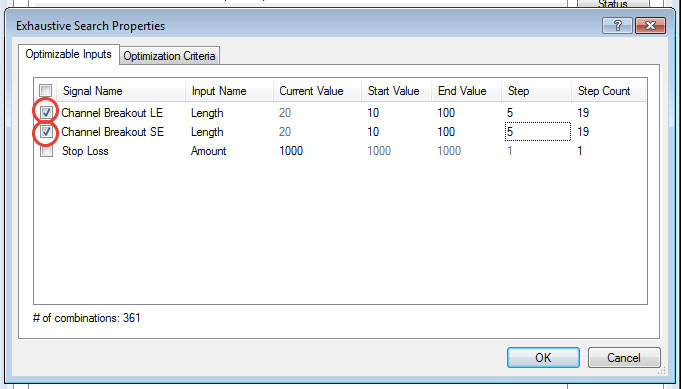
-
Copy the report to the clipboard by clicking the icon in the top left.
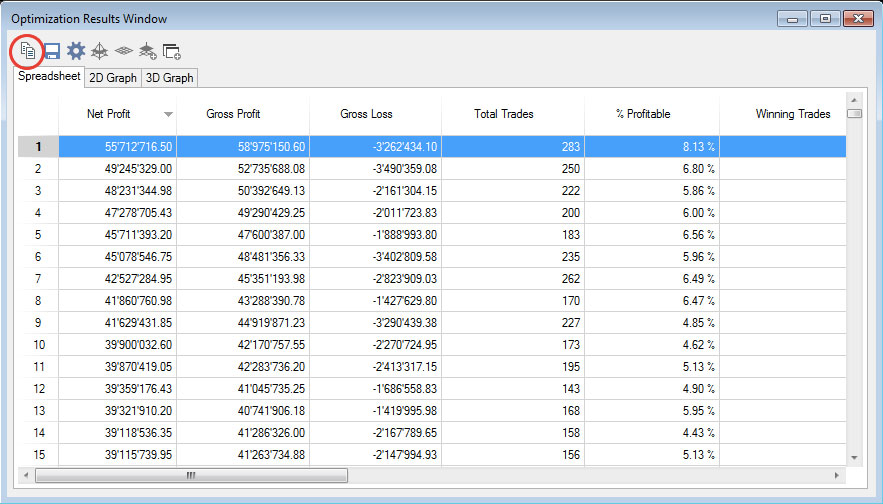
-
Paste the optimization results into this field and submit the form.
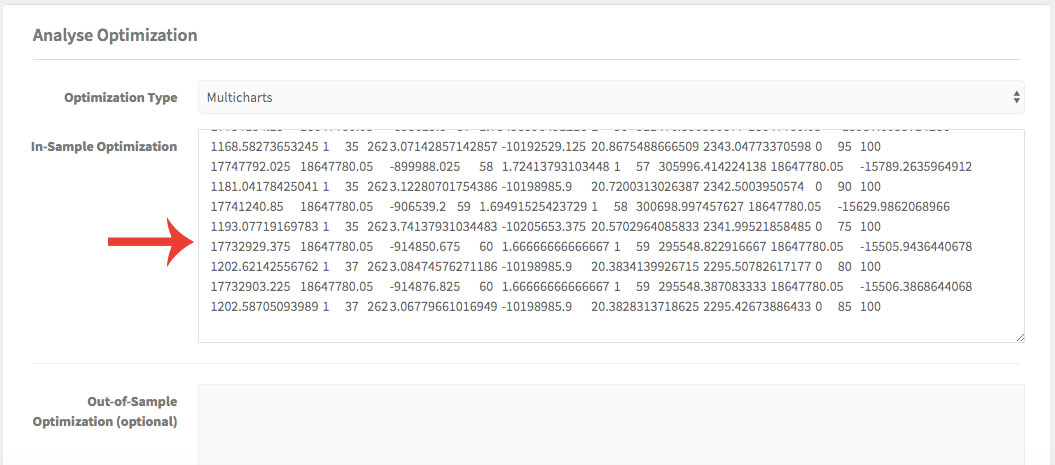
- If you want to calculate the regression of the in-sample vs. out-of-sample performance you need to repeat the steps (and the optimization) over the out-of-sample period.